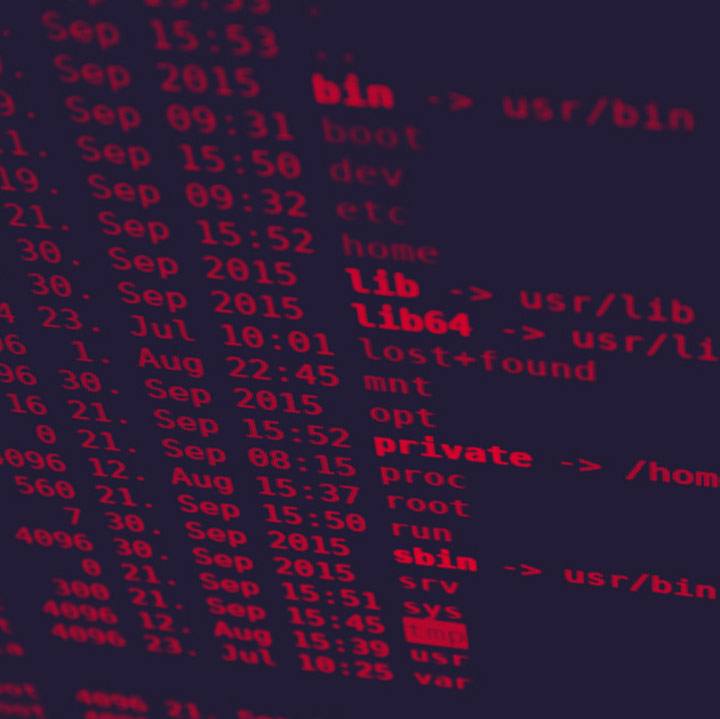Highly recommended for personal computers
Xcitium Anti-Malware is highly recommended for a personal computer for a business network, the network and endpoint devices receive advanced endpoint protection.
Xcitium Advanced Endpoint Protection is the best security solution for a business network. It consists of the following features:
Auto-Containment – is a sandbox-based technology built upon Default Deny that automatically contains unknown file it when enters the computer. By deploying
Default Deny technology and advanced behavioral monitoring techniques, the Auto-Containment feature renders zero-day threat on each endpoint device.
Valkyrie – is a cloud-based platform that provides verdict in 40 seconds. Using multiple dynamic, static, and even human expert analysis it identifies malware
in no time.
HIPS – is an advanced feature that provides complete protection against fileless malware. It protects the registry and computer memory against unauthorized
modification. By constantly monitoring the keyboard and hard drive, it prevents unauthorized direct access.
Xcitium Firewall – protects the network against inbound and outbound threats by filtering network traffic. It monitors data transmission, preventing malware
propagation within the network.
VirusScope – advanced machine learning technology that instantly detects a behavioral pattern, preventing sophisticated malware from infecting the
computer.
Xcitium Antivirus – is the first line of defense that deep scans the computer regularly to keep the computer malware free. It prevents the entry of known types
of malware to the computer.
Website Filtering – allows the administrator to blacklist and whitelist websites. By setting restrictions, it prevents other users from accessing malicious
websites.