WHAT IS A KEYSTROKE LOGGER FOR PC AND HOW TO PREVENT IT?
Updated on October 21, 2022, by Xcitium
The keys we type on our PC keyboard are supposed to be secured. At least, that’s what most of us expect. But did you know that there is an application that can record keystrokes? This is known as a keystroke logger for PC.
The application can monitor and record every single key you enter on the keyboard, and it is widely used today.
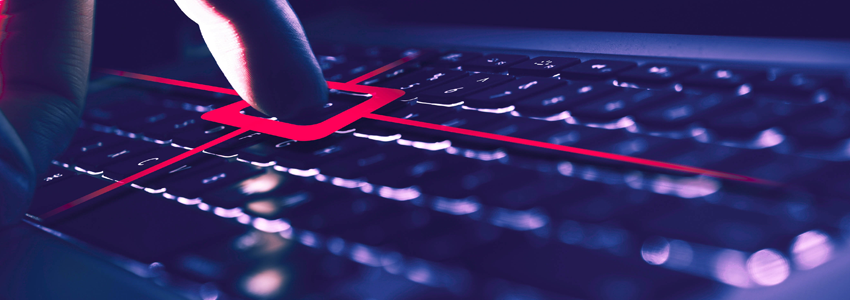
WHAT IS A KEYSTROKE LOGGER FOR PC?
A keystroke logger was invented in 1970 by an American computer scientist named Perry Kivolowitz. Supposedly, it was for recording the printhead movements of Selectric typewriters.
But over the years, keyloggers have evolved. Now, not only can it record keystrokes on the computer but also on smartphones. Keystroke loggers have also been used in cyber crimes, particularly, in data theft.
HOW DOES A KEYSTROKE LOGGER FOR PC WORK?
Not surprisingly, as a data-stealing malware, a keystroke logger for PC is designed to work silently in the background. Through social engineering techniques such as spear phishing, drive-by downloads, malvertising, and fake software, you can accidentally install it on your computer.
When the keystroke logger is installed successfully on your computer, it puts itself in the path that the keys you type on the keyboard travel through to reach their destination in the operating system. Consequently, a keystroke logger for PC is able to intercept the keystrokes before they reach the application. Equipped with internal memory, a keystroke logger for PC can save this information.
A keystroke logger for PC is directly connected to a remote server. When the hacker sends a command for data retrieval, the keystroke logger for PC transmits the information through the remote server. Identity theft and unauthorized transactions are expected to follow.
A keylogger can expose your usernames, passwords, credit card numbers, and bank account information to hackers. This may leave you wondering, “How can I protect protect myself from keystroke logging?”
A keystroke logger for PC is stealthy indeed. But there are ways to stop it.
HOW TO PREVENT A KEYSTROKE LOGGER FOR PC
#1. Install key encryption software
Key encryption software is a program designed to encrypt keystrokes. Basically, it conceals the keys using random characters, preventing a keystroke logger for PC from recording the exact keys, making it an effective solution against keystroke logging. While a keylogger tries to record keystrokes, key encryption software encrypts those keystrokes.
#2. Use two-step verification
Two-step verification is a security feature that adds an extra layer of protection against a keystroke logger for PC. The pin code is sent to your mobile phone, which no one else should be able to access. This keeps hackers from accessing your account even if they have your username and password.
#3. Use a password manager
A password manager is an application for storing passwords in a secure place. By auto-filling the password field on applications and web pages, it prevents a keystroke logger for PC from recording sensitive information. As we now know, a keystroke logger for PC can only steal information when it is entered through the keyboard.
#4. Install anti malware software
Anti malware software is a program specifically created to prevent malware, including a keystroke logger for PC. Installing anti malware software on your computer is like having a soldier constantly on guard against potential invaders. With anti malware software, you prevent cyber threats.
Xcitium Advanced Endpoint Protection
Having effective anti malware software plays an important role in cybersecurity. As technology evolves, so do cyberattacks. Xcitium Advanced Endpoint Protection is the next generation endpoint security designed to prevent new age cyber threats.
By deploying a default deny sandboxing technology, it prevents any unknown threats from accessing the computer disk. Basically, it runs any unknown file in a virtual container to verify if it’s malicious or safe; this detects threats before they spread on the computer.
With Xcitium Advanced Endpoint Protection monitoring the computer, particularly the critical parts, such as computer memory, registry, disk, and keyboard, endpoint devices are safe from malware infections.
Conclusion
With a keystroke logger for PC available on the internet, not protecting your computer with anti malware software is a mistake. You may soon realize that your computer already has a keylogger infection.
Download Xcitium Advanced Endpoint Protection today to protect yourself. Or contact us for a live demo.




