HOW TO AVOID FALLING VICTIM TO A KEYBOARD STROKE RECORDER ATTACK?
Keyboard Stroke Recorder Attacks are becoming more rampant. This results in data breaches and unauthorized transactions. In this article, we’ll show you how to avoid falling victims to a keylogger attack.
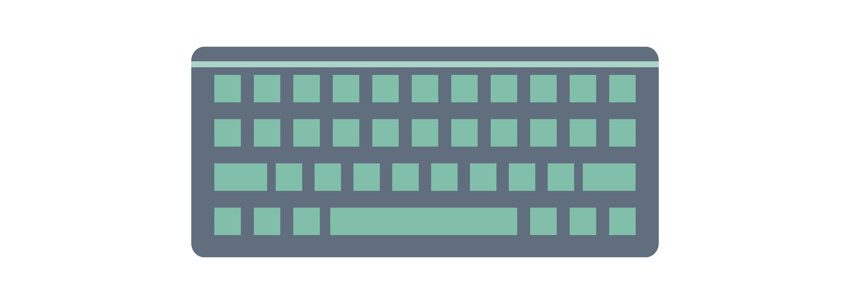
WAYS TO AVOID FALLING VICTIM TO A KEYBOARD STROKE RECORDER ATTACK
Use 2-Step Verification
One of the main reasons hackers deploy a keyboard stroke recorder is to steal personal information such as username and password. Adding extra layer of security for your account is important.
If you use 2-Step verification, it will prevent hackers from logging into your account by requiring a pin code sent to your mobile number. This helps in confirming your identity. Without the pin code, the hacker cannot gain access to your account. Multiple layers of security is essential nowadays as keyboard stroke recorder attacks become more rampant.
Install Key Encryption Software
If you want an extra layer of security against a keyboard stroke recorder, install key encryption software. It’s an application that encrypts every key you type on the keyboard to prevent a keyboard stroke recorder from intercepting it. Thus, protects personal and confidential information from getting stolen. Key encryption software conceals keystrokes with random characters.
Use Voice Recognition Software
Voice recognition software also helps prevent a keyboard stroke recorder attack. You can use it when you log into your online account or to conceal your bank account number. Through voice recognition software, you don’t have to enter the information on the keyboard. Thus, prevents a keyboard stroke recorder from logging keystrokes.
Use Patch Management
A keyboard stroke recorder can exploit system vulnerabilities. These are the results of running outdated software. If you want to keep your device safe from a keyboard stroke recorder attack, install a patch management. It is an application automatically finds software updates for your operating system. It patches the computer and fixes bugs as well.
Copy and Paste Sensitive Information
Copying and pasting sensitive information also prevents keyboard stroke recorder from intercepting them. A keyboard stroke recorder only works when you type information through keyboard. If you copy and paste the information, it cannot intercept keys. However, certain keyloggers are programmed to capture screenshots to steal personal information.
Install Anti Malware Software
Anti malware software detects and blocks varieties of threats. By deeply scanning the files that enter the computer, anti malware software prevents malicious software from infecting the computer. If your computer doesn’t have an anti malware software yet, you are at risk of keystroke logging
attack.
It is advisable to install anti malware software on your computer or mobile phone to prevent data breaches. There are free anti malware software on the Internet. They are all designed to prevent keystroke logging
and malware attacks, but they differ in other features. Choose an advanced anti malware software to keep your computer secure.
HOW TO PREVENT A KEYSTROKE LOGGING ATTACK ON ENDPOINT DEVICES?
Preventing keystroke logging attacks on endpoint devices can be done using endpoint security software. It is a security solution that monitors the business network and endpoint devices against malicious attacks.
Xcitium Advanced Endpoint Protection
Xcitium Advanced Endpoint Protection is a security solution designed to protect the business network and endpoint devices. It prevents advanced cyber attacks. Xcitium Advanced Endpoint Protection deals with a keyboard stroke recorder by constantly monitoring the keyboard. It verifies the applications that attempts to access the keyboard, then notifies the user of this activity.
It also prevents sophisticated malware from gaining access to computer memory and registry. Advanced malware loads and execute directly from computer to remain invisible in the file system. Xcitium Advanced Endpoint Protection monitors computer memory and registry against unauthorized access.
Xcitium Advanced Endpoint Protection is built upon Default Deny security. This helps identify malicious software before they’re allowed in endpoint devices. The auto-containment runs any unknown file within a virtual container to verify if it’s safe or malicious. This prevents unknown malware from corrupting the hard drive files.
Xcitium Advanced Endpoint Protection can also detect malicious emails, infected URLs, fake software, and malicious drive installations on endpoint devices. By filtering network traffic and monitoring data transmission, Xcitium Advanced Endpoint Protection detects and blocks malicious activities within and outside the network.
A keyboard stroke recorder is a serious threat to consumers and businesses. Fortunately, there are many ways to avoid falling victim to a keyboard tracker attack. It starts with choosing a trusted anti malware software.
For enterprises Xcitium Advanced Endpoint Protection is highly recommended. It keeps your network and endpoint devices safe from data breaches and malware attacks. Download Xcitium Advanced Endpoint Protection today. Or contact us at +1 (888) 551-1531 to get a live demo.
Related Resources




