Always Schedule A Complete Virus Scan On Your PC
Updated on October 21, 2022, by Xcitium
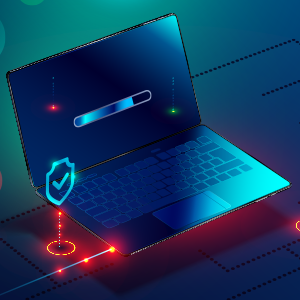 A virus is a common problem you may encounter in maintaining a computer. There is also a bigger risk if the computer is connected with the Internet and you did not scan computers. But sometimes it is hard to identify if your system is already infected by a virus. You will need to scan computers using a complete virus scan in order to uncover any hidden viruses.
A virus is a common problem you may encounter in maintaining a computer. There is also a bigger risk if the computer is connected with the Internet and you did not scan computers. But sometimes it is hard to identify if your system is already infected by a virus. You will need to scan computers using a complete virus scan in order to uncover any hidden viruses.
If the strain of the virus is dangerous and deadly, It could remain hidden and secretly harm your files and the whole computer. One of the best options you can do is to scan computers with a robust and trusted brand of antivirus using a complete virus scan method.
A better way of identifying the viruses is to know them carefully and learn their behaviors. You will never have a good protection against these threats if you really don’t know them well.
Defining Viruses
A computer virus is a software program designed to spread from one machine to another. It has the ability to replicate itself. Like the flu viruses, it cannot replicate itself without a host cell, computer viruses cannot reproduce and spread without the programming of the file or the document.
If you make a complete virus scan, you will notice that viruses are a type of malicious code or program written to alter the way a computer operates and is designed to spread across the network. If you do not scan computers, a virus will operate by inserting or attaching itself to a legitimate program or document file that could execute codes. Along the process, if you will not make a complete virus scan, a virus has the potential to cause unexpected or damaging effects, like corrupting or destroying the important data inside the computer.
Complete Virus Scan: How virus attack?
The attacks of the virus are very simple yet they are very tricky. Unless you scan computers using a complete virus scan, you will never notice a virus infection on your computer.
Once the virus has successfully attached itself to the program, file, or any document on the computer, the virus will lie dormant until the program executes its code. It can only infect the computer once you were able to run the infected program in which the code of the virus will also be executed.
It only means that the virus can remain dormant and hidden in your computer for a long period of time, depending on the scenario. The sad part is that, if you will not scan computers using a complete virus scan, it will not show itself, even a glimpse of any signs of symptoms. However, once the virus infects your computer, the virus can infect other units that belong to the same network. If you will not scan computers using a complete virus scan, it can steal passwords or data, it can also do keylogging, it can corrupt files, it can spam emails and your contacts, and can even take over the control of your machine.
There are also viruses that can be playful, but there are also that are damaging. If you will not scan computers using a complete virus scan, it can erase data or can cause permanent damage to the hard drive. The worst part is that it can gain financial controls
Complete Virus Scan: How Virus Spread?
Thanks to the Internet spreading a computer virus is exceptionally easy. On the off chance that you weren’t able to scan computers using the complete virus scan, viruses can spread through a mail and text message connection, internet file downloads, and social media scams.
Viruses may disguise themselves and spread through attachments in the web so downloading files, and opening the links or app downloads can be dangerous.. It can also disguise as funny images, greeting cards, or audio and video files.
If you want to get away from these viruses, you need to be extra cautious when surfing the Internet, while downloading files, and opening some links or attachments on your email. It would be better not to open email attachments if this email was not expected or if it comes from a suspected website. It is best to scan computers using a complete virus scan to be able to protect your computer against these threats.
Xcitium’s Lastly, it would be better if you will schedule on the calendar if you want to scan computers. This way you will be assured that even there will be a virus infection, the antivirus can easily mitigate the problem and you can avoid a more serious issue in the future. This is the benefit if you scan computers automatically.
PROTECT YOUR ENDPOINTS FOR FREE
Related Resources




