Best Tools For Full PC Scan Online
Updated on October 21, 2022, by Xcitium
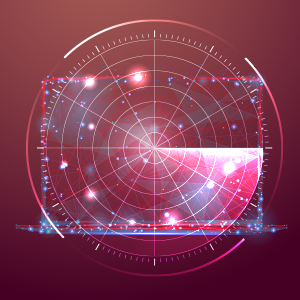 When a virus enters your computer, you need to scan computers using your strong antivirus to address the issue. But there are times that the virus is a lot stronger that it disables your antivirus and you remain helpless. The next option you can do is to make a full PC scan online. By using an online scanner, you will not be needing to install the software on your computer, you need to connect the infected computer to the internet and scan computers.
When a virus enters your computer, you need to scan computers using your strong antivirus to address the issue. But there are times that the virus is a lot stronger that it disables your antivirus and you remain helpless. The next option you can do is to make a full PC scan online. By using an online scanner, you will not be needing to install the software on your computer, you need to connect the infected computer to the internet and scan computers.
Making use of a full PC scan online will be easy and affordable because commonly these tools are free and available from the internet. The good thing with these online scanners is that you will be guaranteed that the virus definitions are updated and all kinds of threats will be surely managed properly.
Sometimes it is superior to create utilize these tools because it doesn’t consume much of your computer resources compared to the traditional antivirus software after you scan computers. You can also use multiple online scanners to be assured that there will be no strains of the virus will be left on your system.
You need to be careful and make sure that there will be no strains of the virus will be left to avoid the re-infection. Viruses are getting sophisticated and getting more dangerous, therefore, you really need to utilize a strong and robust antivirus to full PC scan online.
Full PC Scan Online: Effects of Virus On Your System
- If your computer is infected with a computer virus and did not scan computers or perform a full PC scan online, it may delete, destroy, or corrupt the data. Most of the common files that are infected are applications made from Microsoft Excel, Microsoft Word, and Microsoft Powerpoint.
- If your computer is infected with a computer virus and did not scan computers or perform a full PC scan online, it may display an irritating message, or otherwise disrupt computer operations. Most of the computer virus is stacked in the computer’s memory where it can cause problems by interfering with other software and spread the infection easily.
- If your computer is infected with a computer virus and did not scan computers or perform a full PC scan online, it can disable hardware that would the computer unstable.
- If your computer is infected with a computer virus and did not or perform a full PC scan online, it can perform a dangerous behavior like formatting the hard disk, though this, the files inside the disk will be deleted.
- If your computer is infected with a computer virus and did not scan computers or perform a full PC scan online, the computer virus will be able to spread and it will consume a large amount of disk space, memory, and old logs by the processing unit of the devices.
List of The Best Tools For Full Pc Scan Online
Here are some of the list of online tools you can use to scan computers and get rid of virus infection.
Bitdefender QuickScan
Bitdefender Quickscan is one of the few tools you can use for full PC scan online and can be used to scan computers in the whole network. You need to use a web browser to use this online tool. Internet Explorer, Mozilla Firefox, and Google Chrome are supported by this tool. This tool scans viruses and other malware very fast. Although, you still need to install its full version software to be able to disinfect the computer.
Xcitium Cloud Antivirus
Xcitium Cloud Antivirus is another tool you can use for full PC scan online and can be used to scan computers in the network. This tool is like a standalone program that you can download and install on your computer. This tool has a user-friendly interface and offers plenty of settings which you can run a quick scan and full system scans, and also custom scans. Xcitium Cloud Antivirus is capable of cleaning the malware after the scanning.
ESET Online Scanner
ESET Online Scanner is one of the tools you can use for full PC scan online and can be used to scan computers in the network. This tool is available as a standalone Windows application that you can also download and run on your computer system. Before this tool scan computers, it will update its virus definitions. With this tool, you can automatically clean the detected threats it can find on your system.
F-Secure Online Scanner
F-Secure Online Scanner is another tool you can use for full PC scan online and can be used to scan computers in the network. It is also a standalone program which you must download and run to scan computers. It will also download all the latest virus definitions before it runs a scanning in the system. It is also capable of cleaning all the threats it finds on your computer. It would also give a full detailed report regarding the threats found on your system.
Kaspersky Security Scan
Kaspersky Security Scan is another tool you can use for full PC scan online and can be used to scan computers in the network. It also another standalone application that can be downloaded and could be run on your computer. Its user interface is very simple and easy to manipulate. It will let you perform a quick scan or a full PC scan online. You can also schedule regular scans. Although if you want to clean your computer from the threats, you need to download the trial version and install in on your system.
PROTECT YOUR ENDPOINTS FOR FREE
Related Resources






