HOW TO IDENTIFY RANSOMWARE IS IN YOUR COMPUTER
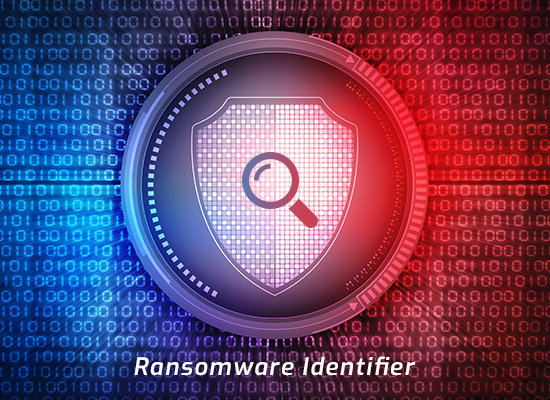 Everybody can be the target of a ransomware attack. It doesn’t discriminate whether you’re rich or poor, for as long as your computer isn’t secured, you’ll be able be infected by ransomware. Each one must learn how to identify ransomware in order to know what to do in case you encounter an attack.
Everybody can be the target of a ransomware attack. It doesn’t discriminate whether you’re rich or poor, for as long as your computer isn’t secured, you’ll be able be infected by ransomware. Each one must learn how to identify ransomware in order to know what to do in case you encounter an attack.
Ransomware can be dangerous if it is on your computer. Simply because it locks your computer and sometimes it encrypts your data. You will know that you have been infected when there is a ransom message on your screens. Then it demands you to pay a certain amount, typically in the form of cryptocurrency.
Identify Ransomware Is In Your Computer ID Ransomware
ID ransomware behavior is considered to be silent but deadly. It has many ways on how it could enter your computer. If you don’t know how to identify ransomware and how it acts, it would be difficult for you to make a solution to the problem it created.
File Encryption
One simple way on identify ransomware on your computer is when the file got encrypted. Ransomware has the capability of encrypting all kind of files. It includes photos, videos, office documents and many else.
File Renaming
When an id ransomware gets into your computer, it renames your data. This is a better way of identifying ransomware on your computer. This is typical behavior of a ransomware to create confusion on which file is affected.
File Extension Alteration
To help you on how to identify ransomware, you can check the extension file of your data. If the extensions were altered and became an unknown character, there is a big possibility of a ransomware infection on your computer.
Ransom Note on the Screen
Usually, you will never know when a ransomware gets inside to your computer. It will secretly do what it needs to do, and when it is finished, that’s the time it will reveal itself. A good way to know identify ransomware is when you see a ransom message flashed to your screen. It demands you to pay a ransom fee for a certain period of time. If you fail to pay the criminals, all of your files will be deleted.
Turn your Computer into Botnets
One of the things that may happen to your computer when you have been infected by a ransomware is to become a bot in a botnet. Although it would be difficult for you how to identify ransomware on your computer if it became a botnet. You will just notice that your PC is running slow and keeps on hanging most of the time.
Spread in the Network
Another common way on how to identify Ransomware is when your neighboring computers also gets infected. It is because ransomware is capable of spreading the infection into your local network. So, if you are infected, all of the computer connected to your network will also be infected by the ransomware.
Data extraction
The last option on how to identify ransomware is data extraction. Although this also happens in the background and would be hard to recognize. Once it has extracted your files, you will never know what will it do next. It could upload your file to criminal’s server or encrypt them all.
Sources Of Ransomware
There are many sources on how to identify ransomware on your computer. One typical way is when you visited a compromised website. If the website is infected by a ransomware and you accidentally visited the site, the ransomware script could be transferred to your computer.
Another way is via spam emails. When you received an email coming from an unknown sender and you open the email and click any link that’s on that email. There is a big chance of getting infected by a ransomware. The spam emails might also include a malicious attachment that could be carrying a script. If you happen to open the attachments, the malicious script may run to your computer and infect yours with the ransomware.
Conclusion
It is hard to be infected by a ransomware. The different strains of ransomware could do a lot of things to your computer, from locking the screen to encrypting the files. Which is why it’s important to know how to identify ransomware and learn on how to properly address the ransomware issue. In order to protect your computer, it is better to have a regular backup and install a legitimate security software.
Related Sources:
Trojan Virus
Ransomware Software




