HOW TO FIND TROJANS ON YOUR COMPUTER
How To Find Trojans On Your Computer, a trojan horse is a stealthy piece of malware, designed to work silently in the background. However, your computer can still show signs of a trojan virus infection. If you notice any of the following, check your computer for trojans: 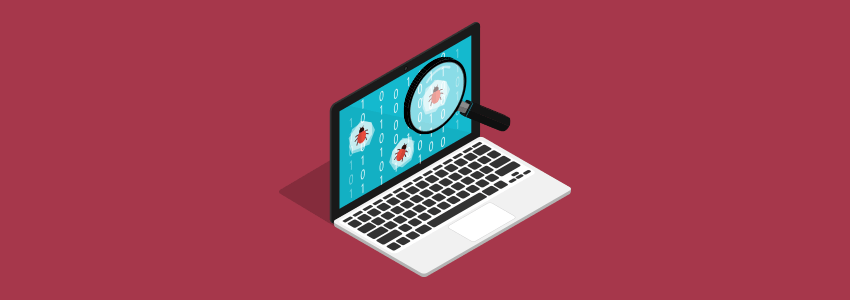
SIGNS OF A TROJAN VIRUS
- Slow computer.
- Blue screen of death.
- Strange pop-ups.
- Unfamiliar add-ons and plugins.
- Applications acting strange.
- Disabled security application such as UAC.
- Insufficient memory.
- Changed desktop.
- Being redirected to unfamiliar websites.
- Weird icons on the taskbar.
- Missing files.
- Receiving spam.
Those are common signs of a trojan virus. If your computer has any of them, it likely has a trojan virus infection. It is important to find the trojan horse on your computer immediately.
STEPS FOR HOW TO FIND TROJANS ON YOUR COMPUTER
Here are effective ways that will help you find the trojan horse in your computer. Step 1. Safe Mode Many cybersecurity experts recommend safe mode for detecting malware on the computer because in safe mode, Windows only loads the minimum programs necessary to operate. If there’s a trojan horse, you can easily spot it. So, here’s how to find trojans in safe mode:
- Click on “Start.”
- Type in “MSCONFIG.”
- In the System Configuration box, click on the “Boot” tab.
- Tick “Safe Mode.”
- Click “Apply,” then “OK,”
- *Windows will then restart in safe mode.
- Re-open the System Configuration box.
- Click on the “Startup” tab.
- Check for any suspicious files in the list.
- Search for information about the file on the internet if necessary.
- Once a file is confirmed as a virus, disable it.
- Click “Apply,” then “OK.”
- Exit without restarting the computer.
That’s how to find trojans on your computer in safe mode. We are now ready to uninstall the trojan horse from your computer. Step 2. Programs and Features In this step, you will remove the program that you found in safe mode. A trojan virus may reinstall itself if the program is still installed on the computer. So, here’s how to find trojans on your computer in Programs and Features:
- Click on “Start.”
- Go to Control Panel.
- Click on “Programs and Features.”
- Look for the same application.
- Right click on it and uninstall it.
- Once the program is uninstalled, exit without restarting the computer.
Step 3. Temp Folder Even though the malicious software is already uninstalled, its residuals might still be in the TEMP folder, which may cause a trojan infection again. You may not necessarily spot the malicious file in the TEMP folder because there are likely numerous files stored in there. To make it easier, just delete all the temporary files. This will get rid of the malware immediately.
- To access the temp folder, type”%temp%” in the Windows search bar.
- Once the temp folder opens, delete all the files stored in there.
That should have eliminated the trojan horse from the computer. Step 4. Task Manager Now that we have eliminated the trojan horse virus from the computer, it is important to ensure that the computer is completely virus free. You can check in Task Manager. If any malicious software is active, you will see it there.
- Press Ctrl+Alt+Del.
- When the Task Manager is open, click on the “Processes” tab.
- Check for any suspicious file running any applications without verified publishers.
- Click on it and end its process.
That’s how to find trojans on your computer in task manager. Step 5. Anti Malware To ensure that your computer is and will always be malware free, it is important to install anti malware on your computer. Anti malware software is designed to protect personal computers, mobile devices, and endpoint devices from varieties of threats. If you want to keep your computer secure and not have to worry about how to find trojans on your computer, download a trusted anti malware software. It will scan all the files that enter your computer. It will also scan your file system regularly to detect and remove any malicious software lurking on the computer. There are different anti malware software available for download online. It is important to choose an effective program that can protect your device from advanced types of malware, such as rootkit, ransomware, spyware, and keyloggers.
Conclusion How To Find Trojans On Your Computer
Xcitium If you notice any signs of a virus on your computer when learning how to find trojans on your computer, scan your computer for a trojan horse virus immediately. This will prevent further damage and data theft.
Related Sources:

 (2 votes, average: 4.50 out of 5)
(2 votes, average: 4.50 out of 5)
