How To Identify Malware Attack in Computer
How To Identify Malware Attack in Computer, many people have absolutely no idea that a malware attack has targeted their computer until it is too late. Primary reasons for falling victim to malware attacks are having no antivirus software installed on the computer, having out-of-date antivirus software, or having poor browsing habits like visiting suspicious websites and clicking links from unknown senders.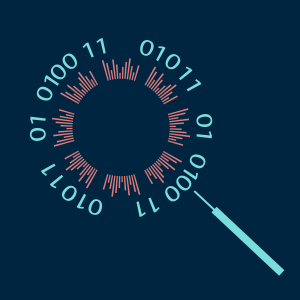
Malware variants are evolving at an incredible pace and are socially engineered to trick users into downloading them. Malware attacks can wipe out your favorite music files, pictures, videos, and documents – almost instantly! They can lock down your computer making it inoperable or record your browsing activities and steal private banking details.
Here are some tips to identify malware attacks on your computer: Your computer will show certain symptoms when it gets infected with malware. It is important to know most of these symptoms because they will help ensure that you detect the presence of the malware in time. This will help you get rid of the malicious program before it has enough time to damage both your computer and your data.
How To Identify Malware Attack in Computer: Malware Symptoms:
Annoying Pop-up Messages On Your Computer Screen
If you notice strange pop-up messages on your computer screen, it may be a malware attack. Adware is a group of malware that generates these pop-ups. The main intention of adware is to gain permission that will then allow it to install additional malicious software.
If you download that additional software, it may then delete or steal your data. Some of these pop-up messages can also be used to simply bombard your computer with unwanted information such as advertisements. The best way to get rid of malware such as adware is to use a good antivirus software like Xcitium Antivirus.
Your Computer Becomes Sluggish And Inoperable At Times
Since malware programs your computer resources to operate, they can overwhelm your computer by taking up a lot of CPU and memory resources. This can slow down your computer and sometimes make it unusable.
Some malware uses your internet connection to give access to the remote hacker. This may slow down your internet connection to a large extent, making it difficult for you to browse the internet.
If your computer has suddenly slowed down, you should install a good antivirus program. An antivirus program will prevent the malware from running background resources. It can also isolate the malware, keeping it from using your computer’s memory.
Your Files Are Missing or Deleted Without Your Knowledge
When malware infects your computer system, it can change the name of its files. It can also execute applications that will transfer your files from one folder to another. Some malware can even completely wipe your data stored on the computer.
If this happens to your computer, it is time to have it armed with a good antivirus program as it will help fight malware attacks.
For Businesses
In recent times, malware attacks on corporate networks and devices are on the rise globally. Hackers are spreading new variants of powerful malware to infect endpoints. Not only have we seen an increase in malware attacks, but the level of sophistication in malware has also increased.
For such scenarios, Xcitium Advanced Endpoint Protection (AEP) is the ideal solution as it provides complete protection against any malware attacks including zero-day attacks. All thanks to the built-in containment engine of Xcitium AEP, any unknown files including unknown malware gets automatically contained in a secure virtual environment.




