WHAT ARE THE BEST MALICIOUS PROGRAM REMOVAL METHODS?
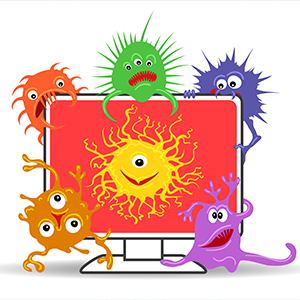
 Malicious program removal can be accomplished in different ways. You can do it manually or using malicious program removal tools. To ensure complete malicious program removal, we’ll combine manual and automatic malicious program removal methods. What are they?
Malicious program removal can be accomplished in different ways. You can do it manually or using malicious program removal tools. To ensure complete malicious program removal, we’ll combine manual and automatic malicious program removal methods. What are they?
3 EFFECTIVE MALICIOUS PROGRAM REMOVAL METHODS
No. 1 – Enter Safe Mode
If you wish to get rid of malware, entering safe mode makes malicious program removal easier. In safe mode only the basic application launches. It prevents malware from running on the computer. How to enter safe mode?
- Type MSCONFIG in the Windows search bar
- In the System Configuration box, tick Safe Boot
- Click Apply then OK (Windows restarts in Safe Mode)
- Go to System Configuration again
- Click on Startup
- Look for any suspicious file in the list ( if the publisher is unverified, check it out on the Internet.)
- Once confirmed malware, disable it
No. 2 – Clear Cache/Temp Files
Temporary files are stored in the TEMP folder. That is the storage of the temporary data that Windows pulls up to load an application faster. Often malware mixes up with the temporary files and pretends to be one of them to evade the detection of a malicious malware removal tool. The security setting in the TEMP folder is moderate. Malware can hide there for a long time. It is important to delete temporary files regularly to get rid of malware. It also frees up some space on the computer. How to go access the TEMP folder?
- Type %temp% in the Windows search bar
- When the TEMP folder opens, delete the temporary files in it
- The files deleted go to the recycle bin, empty the recycle bin too
That should have removed some of the malware lurking in the TEMP folder. The next malicious program removal method guarantees complete malicious program removal from the computer.
No. 3 – Malware Scanning
Malware hides in different folders on the computer. It could be hiding in the registry. It could also be attached to different legitimate files or applications then spreads again when the user runs the file. To ensure complete malicious program removal, run a malware scanner.
A malware scanner is a tool for detecting and removing threats from the computer. It detects trojan, keylogger, rootkit, spyware, viruses, and worm. You can find a malware scanner or malware removal free download on the Internet.
If you want an effective and lightweight malware removal free download for your personal computer, try Xcitium Anti Malware. It monitors your computer for malware without interrupting your computer activities by working silently in the background. It removes malware from the registry. It also removes malware from different folders in the hard drive. It is a good malware removal tool that guarantees complete malicious program removal.
For a business network with many endpoint devices, download Xcitium Advanced Endpoint Protection. It is highly recommended. It consists of advanced security features to combat cyber attacks. It prevents the following sophisticated attacks:
Ransomware
Ransomware remains a big threat to companies. A ransomware attack may cost a company million dollars to recover compromised files. Ransomware guarantees data loss. It uses advanced cryptosystems that are difficult to decrypt. Ransomware hits without a warning so keeping the network and endpoint devices is vital.
Xcitium Advanced Endpoint Protection prevents ransomware attacks on endpoint devices. Using the auto-containment that detects malicious installations behind the background, it detects ransomware. Ransomware is contained and destroyed within a virtual container to prevent it from infecting valuable files.
DDoS Attacks
A DDoS attack can crash a business website. Hackers infect a computer with botnets then send an uncontrollable amount of data to interrupt website operations. A DDoS attack can make your website unavailable to clients. Thus, affecting business operation.
Xcitium Advanced Endpoint Protection protects you from a DDoS attack. It filters network traffic. It also monitors data transmission to prevent inbound and outbound threats.
Fileless Malware Attack
Fileless malware infects the computer memory and registry. Once its script disappears from the computer memory when the computer restarts, it becomes almost impossible to detect by the malicious program removal tool. Hackers can use it to record your password, bank account information, and credentials and transmit the information through a remote server.
To prevent fileless malware attacks, Xcitium Advanced Endpoint Protection is equipped with HIPS. It prevents malicious modifications in the computer memory. It also monitors the registry to prevent malware from modifying the keys. HIPS also protects your keyboard against direct access.
Advanced cyber threats are lurking on different websites. They are just waiting for a small breach to attack the network or endpoint device. Ensure that you are safe from the new age cyber attacks. Download Xcitium Advanced Endpoint Protection today!
Xcitium Antivirus Resources



