Ransom Virus Removal Tool
Updated on October 21, 2022, by Xcitium
Ransomware attacks have quickly grown into one of the most dreaded forms of cyber attacks in the world. Cybercriminals continue to use ransom virus to extort money from the victims.
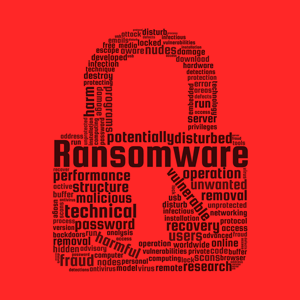 When ransom virus infiltrates a computer system, it will encrypt individual files or the entire computer completely. Previously ransomware used to obstruct the victim’s computer screen with a ransom message (sometimes known as a screen blocker or screen locker), but nowadays ransomware tends to encrypt all the files it can get access to, whether that’s an individual endpoint or an entire system. A ransom message will then appear on the screen, demanding money in exchange for decrypting the files.
When ransom virus infiltrates a computer system, it will encrypt individual files or the entire computer completely. Previously ransomware used to obstruct the victim’s computer screen with a ransom message (sometimes known as a screen blocker or screen locker), but nowadays ransomware tends to encrypt all the files it can get access to, whether that’s an individual endpoint or an entire system. A ransom message will then appear on the screen, demanding money in exchange for decrypting the files.
The Most Common Ways By Which Ransom Virus Removal Tool Spreads Includes:
Spam email messages that trick users into downloading a malicious file attachment. Exploit kits that silently download the ransomware onto the victim’s computer while they browse a seemingly benign website.
Ransom virus Removal
If your computer gets infected by the ransom virus, follow the below-mentioned guidelines to remove it safely.
In case your system gets infected with ransom virus, the first thing that you need to do is to reboot your system in Safe Mode.
To enter ‘Safe Mode,’ hold the Shift button, and click Restart.
After that, you’ll see that you have three options. From those options, click on the ‘Troubleshoot’ option.
Then, click Advanced Options–>Startup Settings–>Restart.
Once your computer boots, a list of options gets displayed on your screen. Press F4 to enter the Safe mode.
For Individual Users
To remove the Encryption ransomware, install a good antivirus like Xcitium antivirus. With its powerful containment engine, Xcitium antivirus will remove the ransom virus from your system.
Apart from that, make a back up of your files and documents in cloud storage or on an offline system. This can save your data even if your computer gets infected with ransom virus.
For Enterprise Users
If you are an enterprise user, it is advisable to use Xcitium Advanced Endpoint Protection (AEP). Xcitium AEP provides real-time protection for all of your endpoints. Regardless of the Operating System of the en, Xcitium AEP will protect each and every endpoint connected to your corporate network.
It isolates ransom virus programs from your organization’s network and contains them in an isolated or restricted system environment.
Key benefits of using Ransom Virus Removal Tool Xcitium Advance EDR
- Comes with Auto-Sandboxing technology that denies access to unknown files
- One centralized management console
- Automatically uninstalls legacy/existing antivirus products
- Offers a unique panoramic view of the endpoint estate with critical endpoint metrics
- Manages Endpoint Security Manager configurations
- Manages CPU, RAM and hard disk usage
- Manages services, processes, and applications
- Manages endpoint power consumption
- Manages USB devices
- Set-and-forget policies ensure that endpoint configurations are automatically re-applied if they cease being compliant
For more details about Xcitium Advanced Endpoint Protection, contact us at +1 (888) 551-1531.
PROTECT YOUR ENDPOINTS FOR FREE
Related Resources


