WHY PEOPLE NEED TO AVOID RANSOM COMPUTER VIRUS INFECTIONS
Updated on October 21, 2022, by Xcitium
There a lot of computer virus created every single day. According to AV-Test, an independent IT-Security Institute, they have registered over 350,000 new malicious programs and potentially unwanted applications every day. Among that malware, one of the most common is the ransom computer virus.
A ransom computer virus is a special type of malware that locks the computer, encrypts all the files, and then demands a ransom payment to regain access on the computer. There will be given instructions on how to pay the ransom. Payment can range from hundreds to thousands of dollars.
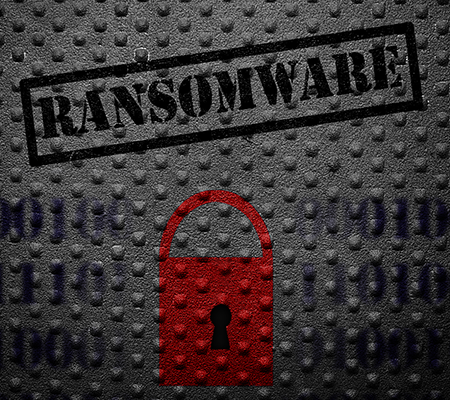
Different Types of Ransom Computer Virus
Ransomware can be categorized into 3 different types. It will depend on the behavior once it is on the computer.
Encrypting Type of Ransomware
Encrypting ransomware, also called crypto ransomware is a unique type of a ransom computer virus that usually encrypts the important files on your computer. This ransom computer virus uses a sophisticated encryption method to make it hard for you to decrypt it. The encryption key is based on a military-grade algorithm that makes it difficult to crack. The intrusion of this ransom computer virus is done at the background and commonly it is hidden. Once it enters the computer, it will look for the important files then it will encrypt the files. After it is finished, it will reveal itself through a ransom message. It will give 24 to 72 hours for the victim to be able to make a payment. Usually, the cyber-criminals are asking payments in the form of cryptocurrency. This will make them difficult to be traced by the cyber authorities.
Locking Type of Ransomware
A locking ransomware, also called locker ransomware is a different type of ransom computer virus that doesn’t encrypt your computer files but it locks your whole computer. The intrusion process is the same with the crypto ransomware. The difference between locker and crypto ransomware is their behavior. Once it enters the computer, it will tamper the Master Boot Record to lock the entire system. It will then display a ransom message in front of the screen to let the victim know that the entire computer is hacked and needs to pay the ransom to be able to regain access on that computer. With this type of ransom computer virus, the victim will need a special ransomware removal tool to fix the problem.
Scareware Type of Ransomware
The scareware ransomware is the third type of ransom computer virus that presents itself as a fake anti-virus. Most of the scareware ransomware consists of browser or Windows-style pop-ups. This ransom computer virus usually appears when you try to visit a compromised website. The good news is that, among the three ransom computer virus, the scareware is the easiest to delete. Its behavior is just to scare someone, pretend that the computer was already infected with the virus and it will force you to download a certain application fake anti-virus or it will give you a website. Once you clicked the link, that’s where the infiltration happens. It will enter your computer and extract important information and upload it to the criminal’s server.
How To Avoid Ransom Computer Virus
No one wants to be a victim of a ransom computer virus which is why it is important to know what are the ways on how to avoid this kind of virus to your computer.
Defend the Network
If you want to avoid ransom computer virus, the first important thing to do is to defend your network. This can be done by installing a trusted brand of security software like the Xcitium Advanced Endpoint Protection. It will protect you from different kinds of ransom computer virus that may hack your system and get your important data inside.
Be Cautious in Emails
The most common way of intrusion for all types of ransom computer virus is through email. So, be careful in reading emails that you don’t know who the sender was. Avoid opening the attachments coming from this email. It may contain scripts that when triggered, it will automatically infect your system. Therefore, if you notice you have a suspicious email, refrain from opening it or better yet, delete it right away.
Update Your Software
It is common for a ransom computer virus to look for an outdated system. If your computer is not updated, there are possible security vulnerabilities that this ransom computer virus may take advantage. So, make sure to download all the necessary updated of your OS and commonly used applications to avoid problems in the future. The good thing about installing the Xcitium Advanced Endpoint Protection is that it will notify you for all the necessary updates needed by your system.
Change Folder Access
A basic and the simplest way of avoiding ransom computer virus is to change your folder permissions. If you were able to organize your files very well, you may change the folder permissions and avoid granting administrative rights to those folders. In that way, you are assured that just incase a ransom computer virus entered your system, it will not be able to infect your important files in the computer.
Proper Education
Another easy step on how to protect your computer against this ransom computer virus is by being properly informed. If you know where you can get these viruses, you would also know how to properly defend yourselves. Ransom computer virus is always updating and innovating its ways to get a new victim. It is our own obligation to keep informed and be always protected.
Keeping protected must be part of our daily task. Data is the most valuable piece that can be found on our computer. We must secure it properly against this ransom computer virus. Installing a trusted brand of security suite like Xcitium Advanced Endpoint Protection will take good care of your whole system. Install a free copy now!
Related Sources:
Trojan Virus
Ransomware Software
PROTECT YOUR ENDPOINTS FOR FREE







