Scan Link For Virus And Get Away From Threats
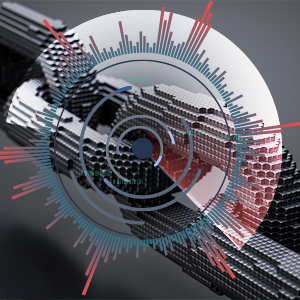 Most of us think that a non-popular site or link isn’t worthy of being hacked by cybercriminals. But the truth of the matter is that most of the website links are compromised. Every administrator should practice to scan link for virus and other dangers to make the websites free from any viruses and malware.
Most of us think that a non-popular site or link isn’t worthy of being hacked by cybercriminals. But the truth of the matter is that most of the website links are compromised. Every administrator should practice to scan link for virus and other dangers to make the websites free from any viruses and malware.
Most of the security breaches happen not to steal your important data or just mess your website, but instead if you don’t scan link for virus or scan computers for that website, the attackers will attempt to use your server as an email relay for spam, or it may set up a temporary web server, normally to serve files of an illegal activities.
Administrators should always need to scan link for virus and scan computers for them to make sure that the website is virus free and threat free. Other common ways to abuse the compromised servers and computers is to include using all the compromised servers and computers as part of a botnet or to mine bitcoins. There could be another story if your servers and computers are attacked by a ransomware.
Scan Link For Virus: Types Of Web Threats
Fat Virus
If you scan computers and scan link for virus on the computer, you might encounter this type of virus. This breed of virus usually destroys the file allocation system where the information about files is stored, including the location of the file.
Spacefiller Virus
If you scan computers and scan link for virus on the computer, you might detect this type of virus. This breed of virus attaches itself to the file and can alter the start of the program or change the encrypted code. Sometimes, it is hard to be detected because it implements a stealth technique so that the victim will not determine the increase in the file code.
Sparse Infector
If you scan computers and scan link for virus on the computer, you might detect this type of virus. This strain of virus uses a different technique to minimize its detection. The infection process of this virus is occasional, making it difficult to be detected by the antivirus.
Stealth Virus
If you scan computers and scan link for virus on the computer, you will encounter this type of virus. A stealth virus tricks the security software by portraying that they are real files of the program and it could also intercept the request to the operating system. Some traditional antivirus finds it difficult to detect this threat. It may also temporarily remove itself from the system without deleting itself.
Nonresident Virus
If you scan computers and scan link for virus on the computer, you might also encounter this type of virus. The nonresident virus replicates through modules. When the module is executed, it will select one and then infect other files.
Network Virus
If you scan computers and scan link for virus on the computer, you might encounter this type of virus. This breed of virus spreads out its infection through Local Network Area (LAN) and through the internet. This kind of viruses replicates through shared resources, including the shared drives and folders. Once it entered the system, it will then look for another system to become its victim.
Companion Virus
If you scan computers and scan link for virus on the computer, you might encounter this type of virus. This kind of virus doesn’t survive without accompanying an existing file or folder. For it to carry out damages, the file or the folder must be accompanied by a companion virus that is currently running.
Encrypted Virus
If you scan computers and scan link for virus on the computer, you might detect this type of virus. This type of virus uses a malicious code that is encrypted and this will make it difficult for the traditional antivirus to detect the virus easily. They can only be detected when they decrypt themselves during the replication process. However, this type of virus doesn’t delete any files or folders, but they can greatly affect the system’s performance.
File Infector Virus
If you scan computers and scan link for virus on the computer, you might encounter this type of virus. This virus can also infect executable files or programs. When you run these programs, the file infector virus is activated as well which will make your whole system runs very slow and may damage some programs.
Scan Link For Virus And Get Away From Threats: Prevention Process
Install antivirus software on your PC
The most common step is to install an antivirus and yet many people are not doing this. The most basic way of protecting your computer system is to install a legitimate security solution and make sure to scan link for virus and scan computers in the network.
Keep your antivirus software updated
Installing the security software is the first step of your protection, but it will not stop there. You need to fully update the software to have the latest virus definitions. Make sure that your computer is connected to the internet. After this, you can now run a full scan link for virus and scan computers in the network.
Run regularly scheduled scan computers for virus
You need to scan link for virus and scan computers in the network in a regular and scheduled manner. This way, you will not miss out any security issues just in case to forgot to run a system scan in the future. Make sure to schedule the scan after during the time that you are not using your computer, so that it will not disturb you during the scanning process.
Keep your operating system updated
Xcitium Whether your computer is running on Windows, Linux, or Mac OS, you need to make sure that the system is up-to-date, so that any vulnerabilities will not be exploited by the cybercriminals. Patches are always released by the system developers, you just need to download the patch from the official site of the OS and not on the untrusted sites you can see on the Internet.
PROTECT YOUR ENDPOINTS FOR FREE
Related Resources

