How To Check For Malware In Emails?
Updated on October 21, 2022, by Xcitium
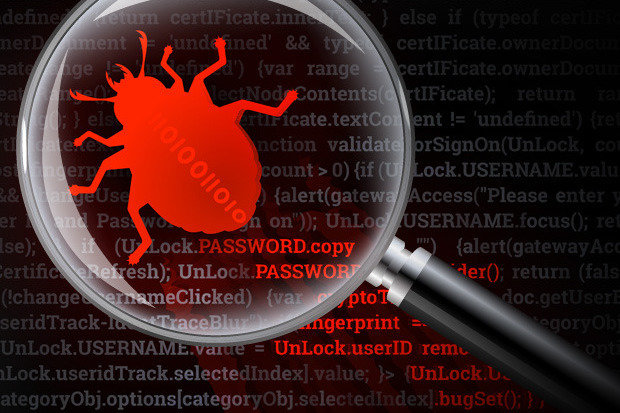
Malicious emails have become as ubiquitous as emails themselves. Emails with sensational titles like ‘You’ve won a million dollars’ or ‘Poor people in Africa need your help’ have become pretty common – most of them either malware-infected or aiming to snatch away sensitive data from you. Therefore users have to be careful while dealing with such mails. To be more precise, users should know how to distinguish malware-infected mail from harmless ones.
How To Check For Malware In Emails? Or Malicious Mails?
There are many signs (malware symptoms) to look out for through which users like you can find out whether an email is malware-infected, malicious or genuine. Some of them include:
- Sensational Subject Lines: Emails with sensational subject lines like ‘You’ve Won A Free Trip To Europe’ or ‘Lose 100 Kilos In 3 Days’ obviously have evil designs. They may either be malware-infected or might aim to take away your sensitive information. Therefore the first step in staying away from malicious or malware infected mails is by avoiding mails carrying such sensational subject lines. Stay away from them. Do not even open them.
- Unexpected Email Address: Or in other words, open only those mails from people who you know. Avoid unsolicited mails altogether. Because just like we don’t trust strangers in the real world, similarly never trust unsolicited or unwanted emails. They usually contain malware infections or can be misleading.
- Suspicious Links Within Emails: Links placed within emails come next. Links which when clicked will result in malware downloads or links directing you to malicious websites which aim at grabbing your sensitive data are usually placed within mails by the hacking community. Therefore check whether a link is legitimate or not before clicking it.
- Malicious Attachments: Finally there are attachments. These are probably the most targeted by the hacking community who use it as a vessel to transport malware. The moment you click or download a malicious attachment, the malware takes over and affects your computers. Therefore stay away from suspicious looking attachments, because they could be malicious.
How To Check For Malware: How To Prevent Malware In Emails? Or Malicious Mails?
But it is not advisable to expect your employees to follow all the security best practices all the time and thereby safeguard their devices and the network against email malware. Moreover, email malware can sometimes be more sophisticated than just malicious looking links or attachments. Therefore the best thing is to use email protection tools like Xcitium Antispam Gateway to protect your enterprise mails as well as inboxes.
What Do Email Protection Tools Do?
Simply put, they prevent malware infected emails (be it a simple adware or something as dangerous as ransomware) from entering your network. In other words, they add layers of protection to your email servers (which are responsible for receiving and sending of incoming and outgoing mails respectively) and thereby protect as well as keep your enterprise mails clean.
Why Use Xcitium Antispam Gateway?
Xcitium Antispam Gateway (ASG) comes equipped with impressive enterprise email security features that easily make it one of the best in the IT security industry. ASG enterprise email surveillance system which combines two effective technologies, namely Valkyrie (for quick cloud-based file analysis) and Containment (for containing or running unknown files within containers), ensures enterprise mails remain malware-free while offering enhanced email experience.
How To Check For Malware: Other Reasons for Using Xcitium Antispam Gateway (ASG):
- Total Freedom From Email Malware – no more email-borne malware threats to your network and data, as ASG checks each and every mail thoroughly before it enters or leaves the network.
- Granular and Centralized Email Policies – which make email management all the more easy and secure.
- Comprehensive Logging – which keeps track of every email related activity; information that can be later used for efficient forensic analysis.
- Improved Productivity, Reduction In Unwanted Email Traffic – with ASG enterprises can expect a huge reduction in unwanted emails traffic and thereby improve employee productivity significantly.
How To Check For Malware: Xcitium ASG offers the following advantages:
- Valkyrie Cloud-Based File Analysis – for quick analysis of emails
- Containment – for restraining malicious email related files and containing malware symptoms.
- Protection Against Zero-Day Malware – by running unknown files within containers
- Enhanced Email Experience – as enterprises are free to open, execute and use email attachments without worrying about any malware infection, while malware check runs in the background
- And Much More: Spam Filtering, Phishing Protection, Default Deny Approach, Bulk Email Categorization, Sender/Recipient Filtering, IP Reputation Analysis etc.,
Use Xcitium Antispam Gateway Email Protection
Protecting Over 100 Million Endpoints
Has Filtered 400,000,000 Email Messages, Caught 340,000,000 Spams, Blocked 4,000,000 Malware Till Date
Related Sources:
What is Anti Malware Protection?
What is Malware?
What is Malware Scanner?
Best Online PC Scan Tools
Benefits Of IT Service Management





