Set PC To Scan After The Installation Of Antivirus
Updated on October 21, 2022, by Xcitium
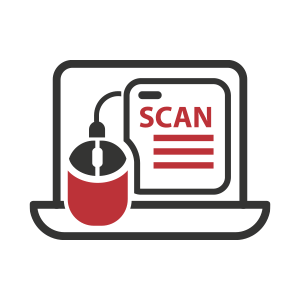
Most often, ordinary computer users install an antivirus and forget to set PC to scan the whole computer. It is important to set PC to scan the whole computer to make sure that all files inside the system are properly scanned and no strains of viruses and malware can hide on the computer.
When you set PC to scan, you will be guaranteed that your system is protected from malware, viruses, and other types of threats. That is the main benefit when you scan computers. You can not just rely on the real-time protection of every antivirus system, you must take an extra step to make sure that you set PC to scan.
Set PC To Scan After The Installation Of Antivirus: Different Types Of Scanning
Smart Scan
If you set PC to scan using the smart scan, it will make a comprehensive scan on the system when you scan computers. It will detect malware, outdated software, browser add-ons with poor reputations, network issues and threats, performance issues, and password that are weak, duplicated or compromised.
Full Virus Scan
Another type of scanning to do when you set PC to scan is the full virus scan. This is a predefined type of scanning. It is also an in-depth scan of your whole system that will check your total storage drives and memory for malware, viruses, and other forms of threats. This is also a great way to scan computers.
Targeted Scan
One of the uncommon ways to set PC to scan is the targeted scan. This is a type of scanning procedure that will scan the folders you select only when you initiate the scan process. This is also a good way to scan computers but not always recommended to do.
Boot-Time Scan
A different type of scanning process when you set PC to scan is the boot-time scan. With this type of scanning, it will scan your computer during the next system startup before any malware or virus is launched. Scanning during startup improves the chances of detecting and removing malware before it can counteract. This is the benefit if you set PC to scan using boot-time scan.
Custom Scan
Last option you may have when you set PC to scan is the custom scan. When you scan computers using this process, it will scan your computer according to the parameters that you specified for your scan. This is not that recommended type of scanning when you want to scan computers because you might miss some parts on the system that may contain malware or viruses.
Set PC To Scan After The Installation Of Antivirus: What Happen If You Scan Computers
System Slows Down
You will know that your PC is infected with a malware and virus if it slows down. If you are not able to set PC to scan and scan computers in the affected network, the operating system and the software applications might slow down. The internet speed might also be affected and you’ll observe that it is also slowing down. If it happened to your computer and you know that you didn’t load heavy applications, you are surely infected with malware.
Frequent System Crash
Sometimes a good sign that a computer is infected with a malware is when the system suddenly crashes for some unknown reason. If you weren’t able to set PC to scan and scan computers in the affected network, this could happen frequently and may cause a more serious problem in the future.
Annoying Pop-ups
It is common to observe pop-ups on your computer every time you are browsing the internet. But these pop-ups can be annoying and may lead you into trouble when not properly managed. When you set PC to scan and scan computers in the affected network, you can avoid being infected by this malware on your computer.
Hard Drive Errors
Another serious effect that may happen to your PC if it is infected with a malware is the damage of your hard drive. If you are not familiar with how to set PC to scan and scan computers in the affected network, the hard disk might run actively high and it could be very busy. This happens even though you are loading heavy resource applications. When the hard drive is too busy, your computer processing might take a long time to run.
Full Storage Space
If your storage space is prompting a message that it is full and needs to free some space, it might already be infected with a malware. When this thing happens to your computer and you don’t know how to set PC to scan and scan computers in the affected network, it could lead to a more serious problem in the future.
Disabled Antivirus
One of the most alarming signs of a malware infection is when your antivirus or any security software has been disabled. You might also notice that you won’t be able to update the virus definitions or you can not perform a full system scan. If this happens and you don’t know how to set PC to scan and scan computers in the affected network, you might be engaging with a more serious problem. Your regular backup will only be your rescue here if all fails and needs to re-install everything starting from the operating system up to the applications
Related Sources:





