What Is And The Differences Trojans Worms and Viruses
Updated on October 21, 2022, by Xcitium
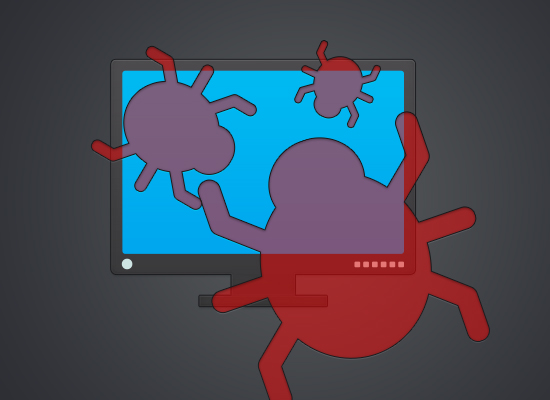
There are many different classes of malware and they have varying ways of infecting systems and propagating themselves. Malware can infect systems by being bundled with other programs or attached as macros to files. Others are installed by exploiting a known vulnerability in an operating system (OS), network device, or other software, such as a security vulnerability in a browser that only requires users to visit a website to infect their computers. The vast majority, however, are installed by some action from a user, such as clicking an email attachment or downloading a file from the Internet.
The Differences of Trojans Worms and Viruses
The Virus
Virus authors created these malicious light programs to create files, move files, erase files, or consume the memory space of an endpoint. Those actions cause endpoints to malfunction. Viruses can also replicate themselves, attach themselves to programs, and travel across networks. The computer virus’ impact depends on what virus on a computer or a file caught. For experts, an infected e-mail attachment is the most common means to catch a computer virus. In addition, inexperienced, ordinary users can accidentally distribute computer viruses by sharing files or sending emails to other endpoint users.
The Worm
The worm has two recognized definitions for cybersecurity experts. Computer worms go through an endpoint’s memory and hard drive. A computer worm does not change any files on a machine, but it is a type of virus that replicates itself. Nonetheless, worms can still harm by multiplying so many times that they consume all of the endpoint’s available memory or hard disk space. If a worm consumes the memory, the endpoint will run in a reduced speed and possibly even crash. If the worm attacks the hard disk space, the endpoint will take a long time to access files and the user will not have the ability to save or create new files until the worm has been eliminated.
Unlike viruses and Trojan horses, worms can replicate themselves and travel between systems without any action from the user. For these reasons, it is good to have an Advanced Endpoint Protection installed on the endpoint system that can identify and eliminate worms before they have a chance to replicate or spread to other computers. Security updates such as Windows Update also patch security gaps that allow worms to infect an endpoint.
The Trojan Horse Virus
A Trojan horse can’t replicate itself, nor can it reproduce without an end user’s assistance. That’s what differentiates it from a computer virus and a worm. This is the reason why cybercriminals utilize social engineering tactics to deceive the end user into executing the Trojan. Typically, the malware programming is hidden in an authentic-looking email attachment or free download. When the user clicks on the email attachment or downloads the free program, the malware that is hidden inside is transferred to the user’s computing device. Once inside, the malicious code can execute whatever task the attacker designed it to carry out.
Because the user is often unaware that a Trojan horse has been installed, it’s very important that the end user has an Advanced Endpoint Protection installed in their endpoint system. This makes sure that the malware is isolated and removed.
Xcitium Designed AEP to Eliminate Viruses, Worms, and Trojan Horses
Xcitium Cybersecurity’s Advanced Endpoint Protection (AEP) can solve the Trojan horse issues of our customers because it has enough features to restrict different types of malware including trojans, worms, and viruses. It blocks malicious files and automatically contains unknown files in a virtual container using Default Deny Platform and containerization technology.
Host Intrusion Prevention System Basic
HIPS represents a preemptive approach to network security and utilizes advanced techniques to detect and block trojans, worms, and viruses’ attempts to breach a computer system. It uses several advanced techniques to scan network traffic and look for patterns in the data. If a possible breach is discovered, HIPS can take several different defensive actions depending on the type and severity of the detected Trojan Horse malware effects. Defensive actions can include alerting the user and/or administrator and automatically dropping suspicious data streams. Through the next couple of sections, we’ll explore the different methods that HIPS uses to examine network traffic.
Machine Learning Through Artificial Intelligence
Machine learning is a vast and ever-changing field, and Xcitium uses the latest machine-learning techniques to determine if a file is malicious or benign. Xcitium has created a predictive model that started with collecting a huge number and variety of malicious and benign files. Features are extracted from files along with the files’ labels (e.g. good or malicious). Finally, the model is trained by feeding all of these features to it and allowing it to crunch the numbers and find patterns and clusters in the data. When the features of a file with an unknown label are presented to the model, it can return a confidence score of how similar these features are to those of trojans, worms, and viruses. That effectively defends the endpoints from the Trojan Horse malware effects. These concepts underpin VirusScope, Xcitium’s file, and behavioral analysis engine residing on the local client.
AEP Self Protection
As Xcitium Advanced Endpoint Protection (AEP) protects your endpoints against trojans, worms, and viruses, the AEP application itself routinely comes under attack by malicious applications trying to circumvent its protection. Fortunately, Xcitium AEP includes robust self-protection countermeasures that prevent malicious applications from gaining control or circumventing Xcitium AEP services.
Endpoint Application Control
There are multiple routes for an unknown code to execute on a host CPU, and Application Control provides a key tool in controlling trojans, worms, and viruses. Application Control provided by Xcitium Advanced Endpoint Protection (AEP) blocks unauthorized executables on servers, corporate desktops, and fixed-function devices. Using a dynamic trust model and innovative security features such as local and global reputation intelligence, real-time behavioral analytics, and auto-immunization of endpoints, it immediately prevents advanced persistent threats. It doesn’t require labor-intensive list management or signature updates.
Conclusion
Advanced Endpoint Protection protects an endpoint environment from trojans, worms, and viruses. It is the next-generation cyber security solution that blocks malicious files and automatically contains unknown files in a virtual container using Default Deny Platform™ and containerization technology. The unknown “contained” file is analyzed and an accelerated verdict is obtained through the Valkyrie cloud-based advanced malware analysis platform. It gives you the excellent security against trojans, worms, and viruses.
Xcitium Advanced Endpoint Protection gives a lightweight, scalable Default Deny Platform with a unique endpoint security approach. This results in a comprehensive protection and enterprise visibility. The app-based platform removes the difficulty in using and solving the issues. Provisioned in minutes, Advanced Endpoint Protection also contains unified IT and security management console, that through an app-enabled platform reduces the effort of managing your Android, iOS, OSX, Linux, and Windows devices, on every segment of your physical and virtual networks.
Sign up for the 30-day free-trial right now! Enjoy the all-around protection.
Xcitium Antivirus Resources





