WHAT IS KEYSTROKE MONITORING SOFTWARE?
A keystroke monitoring software is often referred to as a keylogger. It is an application that steals personal information such by monitoring and recording keystrokes. Before we discuss what does keystroke monitoring software do in detail, let’s discuss how it gets into a computer in the first place.
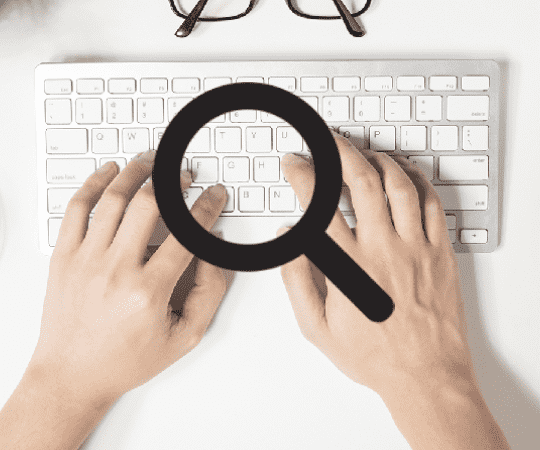
HOW DOES KEYSTROKE MONITORING SOFTWARE GET INTO THE COMPUTER?
There are different methods to install keystroke monitoring software on the computer.
- Spear phishing
- Drive-by-downloads
- Fake software
- Phishing URL
- Exploit Kits
Spear Phishing
Spear phishing is a technique where hackers conceal a keylogger behind a deceptive email, then the email is sent to target users. The users being unaware of the fake email, download the attachment and install a keystroke monitoring software without their knowledge. That’s spear phishing.
Drive-by-Downloads
Drive-by-download is when a malicious website installs a keylogger or malware in the background. It occurs silently, making the user unaware of the activity.
Fake Software
Fake software is an application that pretends to be genuine. It pops up on the screen while the user is surfing the Internet. If it happens that the user is looking specifically for the kind of application a fake software is disguised as it gets installed on the computer. The keystroke monitoring software embedded in it installs too.
Phishing URL
A phishing URL is a malicious link that redirects users to malicious websites. The website generates a fake login page to steal username and passwords. While the user is filling out the information, a keylogger is installing in the background.
Exploit Kits
Exploit kits are tools that scan devices and browsers for vulnerabilities. Once they discover a vulnerability, they inject a keystroke monitoring software and other types of malware on the device.
Those are the primary methods to install a keystroke monitoring software. So what happens after a keylogger infects your computer?
WHAT DOES KEYSTROKE MONITORING SOFTWARE DO?
Intercepts Keystrokes
Once a keystroke monitoring software infects the computer, it positions itself in the path the characters you type travel through to intercept keys. The information is saved in the internal memory of the software for retrieval.
Capture Screen-Shots
A keystroke monitoring software also captures screenshots to steal personal information. If keystrokes are not enough to gather information, a keystroke monitoring software can be programmed to capture screenshots.
Intercepts Web Submission
A keystroke monitoring software also intercepts web page submissions to steal personal information. It captures the information stored on the browser that may include your username and password.
Transmits Data Remotely
Once a keystroke monitoring software successfully records keystrokes, it transmits the data to the hacker over a remote server. Using the information, the hacker can log into your personal account and make unauthorized transactions.
That’s what keystroke monitoring software does. To protect yourself from a keylogger, we’ll show you some effective ways to avoid falling victim to a keystroke logging attack.
4 WAYS TO PROTECT YOURSELF FROM A KEYSTROKE LOGGING ATTACK
Use Key Encryption Software
Key encryption software is an application that conceals the keys you type with random characters. It prevents a keystroke monitoring software from capturing the exact keys. It can only record random characters.
2-Step Verification
2-Step verification prevents hackers from logging into your account without the pin code sent to your mobile device. It confirms your identity by requiring a pin code. Even if the hacker obtains your username and password, he still won’t be able to access your account.
Copy and Paste
Copying and pasting sensitive information also protects you from a keystroke logging attack. Keystroke monitoring software records the keys you enter through the keyboard. Copying and pasting prevent a keylogger from intercepting keys. But you have to watch out for a keylogger programmed to capture screenshots.
Install Anti Malware Software
Anti malware software detects and blocks keystroke monitoring software and other types of malware. Installing anti malware software on your computer is the best way to protect yourself against a keystroke logging attack.
There are anti-malware programs available for download. Just choose a reputable anti malware software for your computer.
Xcitium ADVANCED ENDPOINT PROTECTION
For endpoint devices, Xcitium Advanced Endpoint Protection is highly recommended. It is a central security solution designed to protect a business network and endpoint devices.
It monitors endpoint devices using a central server for keystroke monitoring software, ransomware, zero-day malware, and other advanced cyber attacks.
Xcitium Advanced Endpoint Protection also prevents network and data breaches by filtering network traffic. Thus, prevents inbound and outbound threats from the network and endpoint devices.
A keystroke monitoring software is a serious threat to consumers and businesses. Endpoint Protection is essential in a company to protect networks, web servers, and IT infrastructure not only from keystroke monitoring software, but also from varieties of malware attacks.
Download Xcitium Advanced Endpoint Protection today to protect your endpoint devices. Or contact us to get a live demo.




