How to avoid ransomware virus
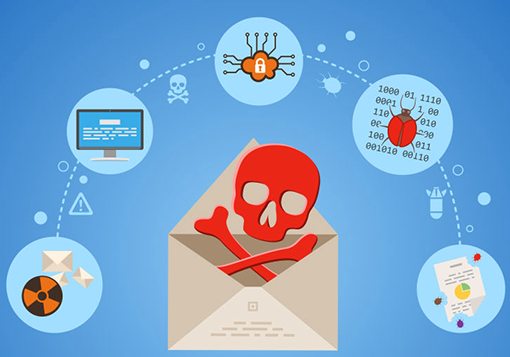
The ransomware virus, better known as just ransomware, is well worth avoiding. With that in mind, here is a quick guide on how to avoid ransomware virus.
Start with a robust anti-malware program
To be absolutely clear, all the main operating systems are vulnerable to ransomware. That means not just Windows, but also MacOS, Linux, iOS, and Android too. Even though all of these operating systems come with some form of default security software, it is unlikely to be enough to protect you against ransomware.
In short, if you regularly use your device to access the internet, keep sensitive data on your device or use your device for work (in any way, including occasional use), then you need proper ransomware protection. This means a robust anti-malware program with an integrated firewall, backed by a reputable cyber security brand.
These days, cloud-based anti-malware products are the best option for most people and most organizations. There are two main reasons for this. First of all, using cloud-based products means that updates are entirely the responsibility of the vendor. They deploy updates on the server and they are available as soon as the client device connects to them. This is a benefit with any form of software. It’s particularly useful with anti-malware programs as they are updated so frequently.
Another benefit of this approach is that it moves the storage and processing requirements onto the back-end servers, which reduces the load on the local devices. This is useful even for regular computers (especially laptops) and is even more useful for mobile devices. In fact, it may be the only feasible option for protecting them without slowing them down to the point where they are effectively unusable.
Make sure you update your operating system and downloadable software promptly
Updating your operating system tends to be a bit of a pain regardless of what you’re using. It does, however, have to be done to keep yourself safe from ransomware (and other malware). Microsoft, Apple, and Google all tend to push updates and, at the very least, encourage users to download them.
Open-source operating systems, however, (basically Linux) are unlikely to do this. In fact, they may not even be updated regularly, although it’s probably fair to say that the mainstream versions of Linux will be updated fairly often. This is one of the risks of using them and it’s on users to keep tabs on what updates become available when and possibly to organize the development of updates if they need them.
If you still use downloadable software then you will also need to make sure that it is kept updated as it can also be a security threat. Cloud-based software is updated by the vendor.
Educate yourself (and your staff) on safe surfing and social engineering
No anti-malware product can guarantee 100% protection against malware and ransomware is particularly challenging because it is updated so often. Most malware, including, currently all known forms of ransomware, works through social engineering. In other words, somebody has to be tricked into visiting a compromised website and/or downloading a malicious file.
This means that if you practice safe surfing and are aware of social engineering, you can do a lot to protect yourself. In particular, be aware that social engineering can be used over the phone. In fact, phone-based social engineering can be even more persuasive than internet/email-based social engineering precisely because you’re dealing with a real human.
If you’re using your own computer or mobile device, you might want to set some ground rules for yourself to help you make decisions when you’re busy. If you’re in charge of IT for an organization, you might want to enforce rules by restricting how staff members can use the company internet connection (and indeed company devices in general).
Keep your devices physically safe
A lot of cybersecurity education focuses on the importance of being careful about what websites you visit and what attachments you download and, in itself, this makes perfect sense. Just remember that ransomware can be introduced to systems via hardware so make sure that your devices are kept physically safe and consider placing restrictions on what devices can use USB ports.
Have a robust data backup policy
A robust data backup policy won’t help you avoid the ransomware virus, but it will help reduce its impact from a potential catastrophe to a minor inconvenience. The key point to remember is that it’s very easy for encrypted files to wind up being automatically copied to local data backups. This is (another) compelling reason for also having an off-site data backup.
Please click here now to start your free 30-day trial of Xcitium AEP.




