Signs Of Malware On PC
Updated on October 21, 2022, by Xcitium
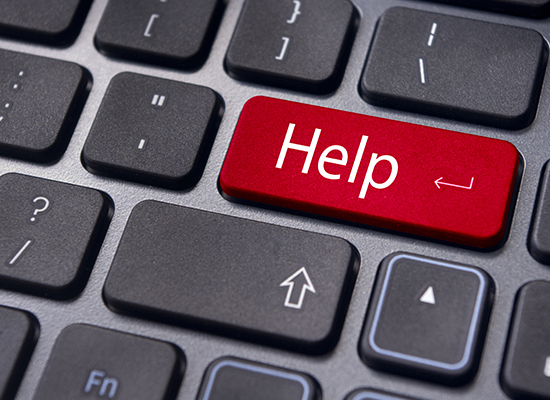
Several malware variants are specially designed for infecting PCs. Most PC users are not aware of these threats and believe that their PCs are safe from malware attacks.
If you have a PC, it is important to understand how malware infects your PC and the ways to prevent it.
Signs Of Malware On Your Computer
One of the most widespread types of malware among PCs is adware. Adware is a type of malicious software which displays annoying pop-up advertising banners while a program is running. It presents ads through pop-up windows or bars that appear on the program’s UI (User Interface).
Some adware can secretly gather your personal information, track your browsing habits or even record your keystrokes. Similar to spyware, most adware programs are packaged with free software to lure users into downloading them.
Another type of malware that is widespread among PC users is the Trojan horse. It is a small piece of malicious code or program that looks legitimate. Users are typically tricked into downloading and executing it on their computer systems. A trojan can not only steal your sensitive data, but they can also give cybercriminals access to your computer, financial and personal information.
Malware can appear in the form of software codes, scripts, active content, and other software that seems legitimate. Most malware variants rely on security failures such as an outdated operating system and absence of antivirus programs to start the attack.
Here are a few telltale signs that your PC might be infected:
- Your PC becomes slow and unresponsive
- Your PC crashes and restarts frequently
- Applications on your PC crash frequently
- Your PC’s storage is inaccessible or corrupted
- You see unusual error messages on your PC
- You see unwanted popup messages
If you notice any of those signs, there is a high chance of malware infection on your PC.
How to Protect Your PC Against Malware
Malware can run in the background, and you cannot find it unless you have the best antivirus or virus removal software. This is also applicable to an organization with multiple endpoints operating at various locations.
The best way to protect your PC from malware is to install antivirus software and keep your PC’s operating system up-to-date by downloading regular security patches and updates.
When it comes to an organization’s security, antivirus products are not a viable option. The ideal way to disarm even the most potent malware is to have an advanced endpoint protection system. Xcitium Advanced Endpoint protection (AEP) is such a solution which provides real-time protection for all of your endpoints.
Xcitium AEP beats all other endpoint protection systems, because it isolates malware from penetrating the company’s local area network at the device layer and executes them in the isolated or restricted system environment. It is the most intelligent endpoint protection solution that offers multiple layers of protection against known and unknown threats.
Get Xcitium Advanced Endpoint Protection today and secure your endpoints against any malware threats
Related Sources:
What is Anti Malware Protection?
What is Malware?
What is Malware Scanner?
Best Online PC Scan Tools
What is EDR?




