WHAT ARE ROOTKITS AND HOW TO PREVENT THEM?
A rootkit is derived from the Unix term “root.” To better understand what are rootkits, let’s define the term “root” in computing.
In Unix, “root” means the highest level user of the operating system, which is also referred to as the root user what is a rootkit. By now, you probably have an idea of what are rootkits exactly. A rootkit is a malicious application designed to load and operate directly from the kernel of the operating system, which is at its basic level Rootkit scanner.
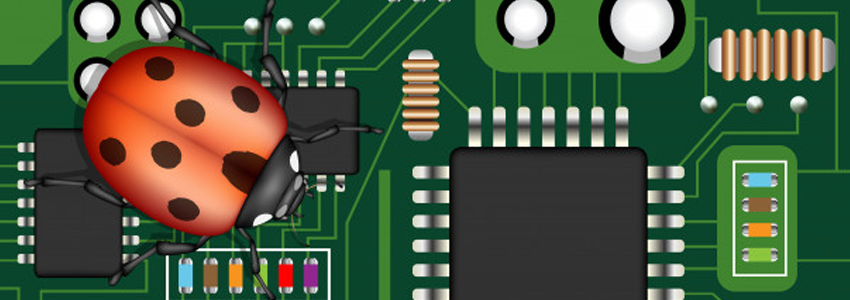
By doing so, a rootkit gains administrative privileges, allowing it to execute malicious commands without being exposed. That’s what rootkits are created for.
WHAT ARE ROOTKITS? — HOW THEY WORK
Designed with the unique ability to reside in the kernel of the operating system, a rootkit is always bundled with data-stealing malware, such as banking trojans and Zeus viruses. It may also come with ransomware.
A rootkit having administrative privileges protects the malware it comes with from being detected and prevents its removal. You can possibly spot the malware that a rootkit is bundled with, but your attempt to remove it will be difficult, as your access will be denied.
A rootkit also creates backdoor access, allowing hackers to take control of the computer without being exposed. Consequently, hackers can modify critical data on the computer, record personal information, and monitor activities.
WHAT ARE ROOTKITS SIGNS ON THE COMPUTER?
Due to the nature of a rootkit, there won’t usually be any signs of an infection on the computer. Its malicious activities are perfectly concealed. A rootkit infection also seldom results in computer glitches, making it difficult to check for rootkit warning signs on the computer.
One thing that can give you a hint, however, is your security setting. If your security setting has changed for no reason, a rootkit might be behind it. Remember, a rootkit holds administrative privileges, allowing it to alter such settings.
An important thing to remember about a rootkit infection is that it requires specific rootkit removal. Second, it may require an operating system reinstallation. Therefore, preventing rootkits from accessing your computer is essential.
WHAT ARE ROOTKITS PREVENTION METHODS?
Method 1: Avoid Opening Suspicious Emails
Statistics show that 92% of malware, including rootkits, are distributed through emails. This means that the chances of you getting infected with a rootkit via email are high.
Using another type of malware, hackers collect email addresses on the internet, which they flood with spam emails. The rootkit installs silently in the background when the user opens the infected email.
To prevent rootkits from infiltrating your computer, avoid opening suspicious emails, especially if the sender is unfamiliar to you.
Method 2: Avoid Downloading Cracked Software
Cracked software may be free but it is also unsafe. Cracked software is commonly used by hackers to install rootkits on victims’ computers.
Also, cracked software is sometimes bundled with adware, which generates stubborn and annoying pop-ups on the computer. To prevent rootkits and other types of malware, download legitimate software only.
Method 3: Install Software Updates
Through system vulnerabilities, a rootkit can get through to your computer. System vulnerabilities are inevitable. Programmers are often only able to discover a bug after the software is released. The solution is a software update.
Unfortunately, some users ignore the importance of software updates. But the fact is that installing software updates enhances your cybersecurity, preventing malware like rootkits from getting onto your computer. When software updates become available, don’t delay their installation.
Method 4: Anti-Malware Software With Rootkit Detection
Anti-malware software prevents varieties of malware. However advanced anti-malware software with rootkit detection is required to stop rootkits from getting on the computer. So, how can you prevent rootkits using anti-malware software?
Typically, anti-malware software equipped with a Host Intrusion Prevention System as a feature is specifically designed to monitor computer memory. It prevents any malicious software from loading on the kernel of the operating system, which is how to prevent rootkits with anti-malware software.
What Are Rootkits Conclusion
Upon learning what are rootkits capable of, not leaving your computer vulnerable is critical. By installing anti malware software with rootkit detection, you can prevent a rootkit from corrupting your operating system.
Related Sources:



