What Does A Malware Virus Do?
Updated on October 21, 2022, by Xcitium
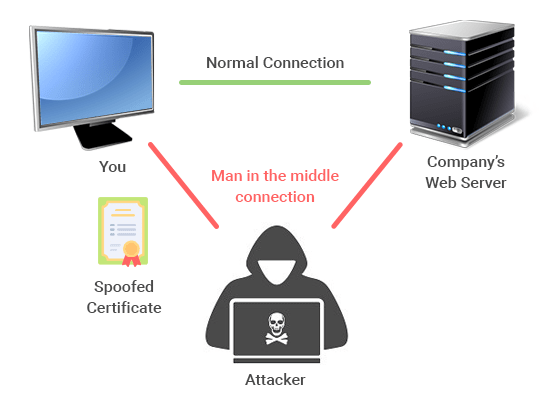 To stay safe online, you need to keep your computer safe from harmful malware infections. But how does a malware virus get onto your computer in the first place? The truth is if you got a malware infection, you have probably fallen for some type of internet scam. In this article let us discuss how malware works and how it can damage your computer.
To stay safe online, you need to keep your computer safe from harmful malware infections. But how does a malware virus get onto your computer in the first place? The truth is if you got a malware infection, you have probably fallen for some type of internet scam. In this article let us discuss how malware works and how it can damage your computer.
The term “Malware” refers to viruses, trojans, worms, bots, etc. The overwhelming majority of malware are created to make money illegally, often by stealing sensitive and confidential information from victims’ computers and mobile devices.
Malware can also be used to cyber-vandalism, cyber espionage, hacktivism, cyber warfare and various other reasons.
Malware can enter your computer via malicious file downloads, visiting infected websites or through email containing seemingly benign link or attachment.
Common Types Of Malware:
Viruses
Almost all viruses are attached to a seemingly benign executable file which means that virus may exist on a computer but will not spread until a user opens a malware-infected program. Viruses often originate on the internet when downloading a file infected with a virus, peer-to-peer file sharing or email attachment.
Trojan
A trojan is a small piece of malicious software code or program that looks legitimate. Users are typically tricked into downloading and executing it on their computer systems. A trojan can not only steal your sensitive data, but they can also give cybercriminals access to your computer, financial and personal information.
Ransomware
Ransomware holds your PC hostage and demands money. It locks up your computer, threatening to wipe all your data, and demanding payment for the release of your data, files or to regain the ability to use your computer again.
Spyware
Spyware secretly gathers sensitive information about user activity such as internet activity, and logs keystrokes via the process of keylogging to steal passwords and other sensitive information.
Worms
Worms can replicate themselves and infect multiple computers on a network causing major damage. Network worms often use computer networks to spread thereby slowing down network traffic. They rely on security failures such as outdated operating system and absence of antivirus programs to start the attack.
In contrast, viruses require the spreading of the infected host file or program. Worms are standalone software and do not need a host file or human help to spread.
How to Protect Your Devices Against Malware?
The best way to protect your system or other devices from malware is to keep your operating system clean and up-to-date by downloading regular security patches and updates.
In an enterprise setting, this means protecting every endpoint. Endpoints represent the easiest targets for malware attacks. To protect all of your endpoints, you need advanced endpoint protection solution.
Xcitium Advanced Endpoint Protection (AEP) is such a solution that can take care of all your endpoints. Xcitium AEP is a unified IT and security management console that makes your life easier. With Xcitium AEP, managing your Android, iOS, Linux, and Windows-based endpoint devices will be a breeze. Try Xcitium Advanced Endpoint Protection today!
Related Sources:
What is Anti Malware Protection?
What is Malware?
What is Malware Scanner?
Best Online PC Scan Tools
What is EDR?
SIEM






