How to protect your computer from ransomware
Updated on October 20, 2022, by Xcitium
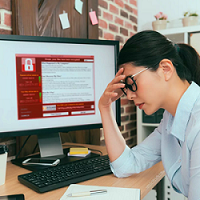
Although ransomware is a relatively new form of malware, it has shown massive growth in both volume and sophistication. The good news is that it is still very definitely possible to keep yourself safe for it provided you prepare appropriately.
Current forms of ransomware
The most basic form of ransomware is scareware. As its name suggests, scareware is pure trickery. It just displays a frightening message in the hope that the victim will be scared into paying.
Lockware is slightly more complicated than scareware. It does cause your computer to freeze so that you appear to be locked out of it, but it’s easy to get around this with a little know-how (or an internet search).
Encryption ransomware is the most technically-advanced form of ransomware. It encrypts some or all of your files and then demands money for the decryption key. Rather ironically, encryption ransomware is quite straightforward to remove. The problem is that cleaning up the infection will not undo the encryption.
Removing ransomware from your computer
For scareware and encryption ransomware you generally just need to install a reputable anti-malware program and have it scan your computer. For lockware you need to boot up into safe mode and see if you can install an anti-malware program. If you can’t you need to restore to a point before the infection hit and then install an anti-malware program and have it scan your computer just to be on the safe side.
Protecting your data from ransomware
Ransomware attacks can not only result in you permanently losing your data but can also lead to your data being stolen and either sold or exposed online. The good news is that you can protect yourself against both of these possibilities by taking a couple of straightforward measures.
To protect yourself against data loss, you need to ensure that your data-backup strategy can withstand Ransomware attacks. The practical way to achieve this is to follow the old 3-2-1 adage and keep three copies of your data over two locations with one of them being off-site.
To be clear, off-site means not just located away from your main business environment, but logically separate from it. For example, if you are in the public cloud, then your production data and its backup may both physically be off-site, but if your production system is compromised, then there’s a very strong chance that your local backup will be too. That’s why you need a second backup in a second cloud (or other off-site location).
To protect yourself against data theft, you need to store your sensitive data encrypted. As an absolute minimum, you need to store all personally identifiable data encrypted. This includes any data you collect from your own employees. If this sounds like a lot of effort to make, then remember that losing other people’s data could land you in trouble with the law. Even if you escape legal penalties (which, these days is highly unlikely), you are still going to have to inform the people whose data was stolen and you can expect them to be unhappy about it.
Protecting your computer from ransomware
These days, you absolutely must have a robust anti-malware program with an integrated firewall, backed by a reputable cybersecurity company. The reason for choosing an all-in-one product is that it gives you all the protection you need almost as soon as you install it. There is minimal need for configuration. With separate products, you often need to figure out how to get them to work together cooperatively. As a bonus, integrated products also tend to be the most cost-effective.
It generally makes sense to look for a cloud-based option. There are two main reasons for this. Firstly, security products have to be updated regularly. With cloud-based solutions, this is all managed by the vendor, saving you the hassle of having to download and install updates regularly. Secondly, with cloud-based solutions, the vast majority of storage and processing is handled by the back-end servers. This reduces the load on the local machines and prevents performance-drain.
Additionally, you should only use operating systems and applications which are supported by their developers and you should make sure that all updates are applied promptly. Known vulnerabilities are basically open doors for ransomware creators so it’s vital to shut those doors as quickly as possible.
Last but not least, remember to think about your physical security. There is no point in implementing the best digital defenses in the world if someone can just insert a USB drive and install ransomware from it.
Please click here now to start your free 30-day trial of Xcitium AEP.
Related Sources:
Pc Ransomware
Ransomware Attacks
Ransomware Protection
Ransomware Removal
Ransomware Virus
Protect Against Ransomware






